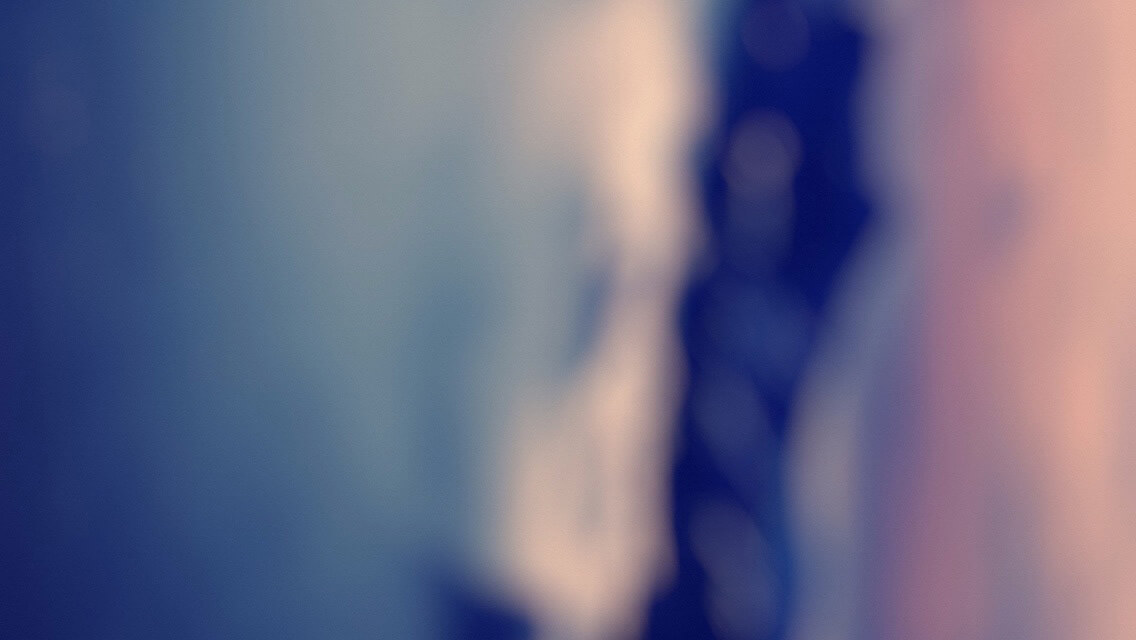运算符
- 小于: <,lt
- 小于等于: le,<=
- 大于: gt,>
- 大于等于: ge,=
- 等于: eq,=
- 不等: ne,!=
- 非: not,!
- 与: and,&&
- 或: or,||
过滤IP
- ip.src eq 192.168.1.107 or ip.dst eq 192.168.1.107
- ip.addr eq 192.168.1.107 // 都能显示来源IP和目标IP
过滤端口
- tcp.port eq 80 // 不管端口是来源的还是目标的都显示
- tcp.port == 80
- tcp.port eq 2722
- tcp.port eq 80 or udp.port eq 80
- tcp.dstport == 80 // 只显tcp协议的目标端口80
- tcp.srcport == 80 // 只显tcp协议的来源端口80
- tcp.port >= 1 and tcp.port <= 80
过滤协议
- tcp
- udp
- arp
- icmp
- http
- smtp
- ftp
- dns
- msnms
- ip
- ssl
- oicq
- bootp
- !arp 或者 not arp
过滤MAC
- eth.dst == A0:00:00:04:C5:84 // 过滤目标mac
- eth.src eq A0:00:00:04:C5:84 // 过滤来源mac
- eth.dst==A0:00:00:04:C5:84
- eth.dst==A0-00-00-04-C5-84
- eth.addr eq A0:00:00:04:C5:84 // 过滤来源MAC和目标MAC都等于A0:00:00:04:C5:84的
包长度过滤
- udp.length == 26 //这个长度是指udp本身固定长度8加上udp下面那块数据包之和
- tcp.len >= 7 //指的是ip数据包(tcp下面那块数据),不包括tcp本身
- ip.len == 94 //除了以太网头固定长度14,其它都算是ip.len,即从ip本身到最后
- frame.len == 119 //整个数据包长度,从eth开始到最后
http模式过滤
- http.request.method == “GET”
- http.request.method == “POST”
- http.request.uri == “/img/logo-edu.gif”
- http contains “GET”
- http contains “HTTP/1.”
- http.request.method == “GET” && http contains “Host: “
TCP参数过滤
- tcp.flags //显示包含TCP标志的封包。
- tcp.flags.syn == 0x02 //显示包含TCP SYN标志的封包。
- tcp.window_size == 0 && tcp.flags.reset != 1
过滤内容
语法:tcp[offset,n]
- tcp[20]表示从20开始,取1个字符
- tcp[20:]表示从20开始,取1个字符以上
- tcp[20:8]表示从20开始,取8个字符
例:
- udp[8:3]==81:60:03 // 偏移8个bytes,再取3个数,是否与==后面的数据相等?
- udp[8:1]==32 如果我猜的没有错的话,应该是udp[offset:截取个数]=nValue
- eth.addr[0:3]==00:06:5B
matches
matches 可以使用正则匹配
例:
- http.request.full_uri matches “http://.\.jpg.”
contains
matches 可以用来判断是否包含某个字符串(不可以使用正则)
例:
- tcp contains “baidu”
- ip contains “baidu”
让 wirshark 支持 https 包的抓取与分析
默认情况下,wirshark 是不支持 https 包的分析的,需要做如下配置:
- 配置环境变量
SSLKEYLOGFILE指向一个日志文件,如:D:\Program Files\Wireshark\firefox_sslkey.log(chrome, firfox 使用该文件记录ssl秘钥) - 在 wirshark 配置该日志文件的路径(编辑->首选项->Protocols->ssl)
包数据的过滤
对于 http 协议,可以使使用如下 filter 过滤:
- http.file_data contains “<html>” //response 包含’<html>’
- http.request.full_uri contains “notice” //请求链接里包含 ‘notice’
对于 http2 协议,可以使用如下 filter 过滤(已经配置SSLKEYLOGFILE):
- http2.data.data contains “<html>” //response 包含’<html>’
- http2.header.value “.do” //请求数据里包含 ‘.do’