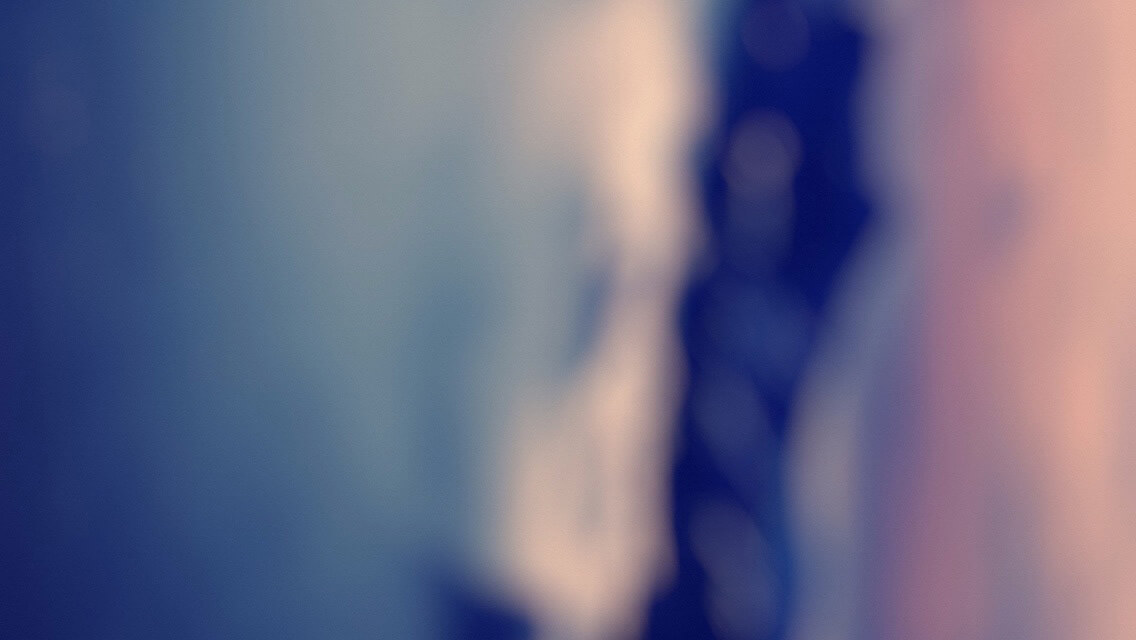<!DOCTYPE html>
<html>
<head>
<title></title>
<meta name="viewport" content="width=device-width,user-scalable=no">
<style type="text/css">
html,body {
padding: 0;
margin: 0;
width: 100%;
height: 100%;
-webkit-user-select: none;
user-select: none;
}
</style>
</head>
<body>
<div style='position: fixed;z-index: 1;top:0px;left:0;width:40px;height: 40px;background-color: red'></div>
<video height="100%" id="mainvideo" x5-video-player-type="h5" x5-video-player-fullscreen="true" x-webkit-airplay="true" playsinline webkit-playsinline="true" src="http://7xvl2z.com1.z0.glb.clouddn.com/nigg2.mp4"></video>
</body>
</html>
在微信内置浏览器下vedio标签调用的是微信内置的播放器,该播放器会全屏播放,此时html元素是不能漂浮在屏幕上的。x5-video-player-fullscreen="true",x5-video-player-type="h5"两个属性可实现 andorid 微信内置浏览器中 vedio 调用 h5 内核的播放器来全屏播放,此时只剩一个返回按钮和一个分享按钮,并且html元素可浮动在视频上,效果如下:

playsinline和webkit-playsinline="true"用来防止在 ios 下自动调用内置播放器全屏播放,改用内联播放模式。x-webkit-airplay="true"用来支持 Airplay 的设备(如:音箱、Apple TV)播放。