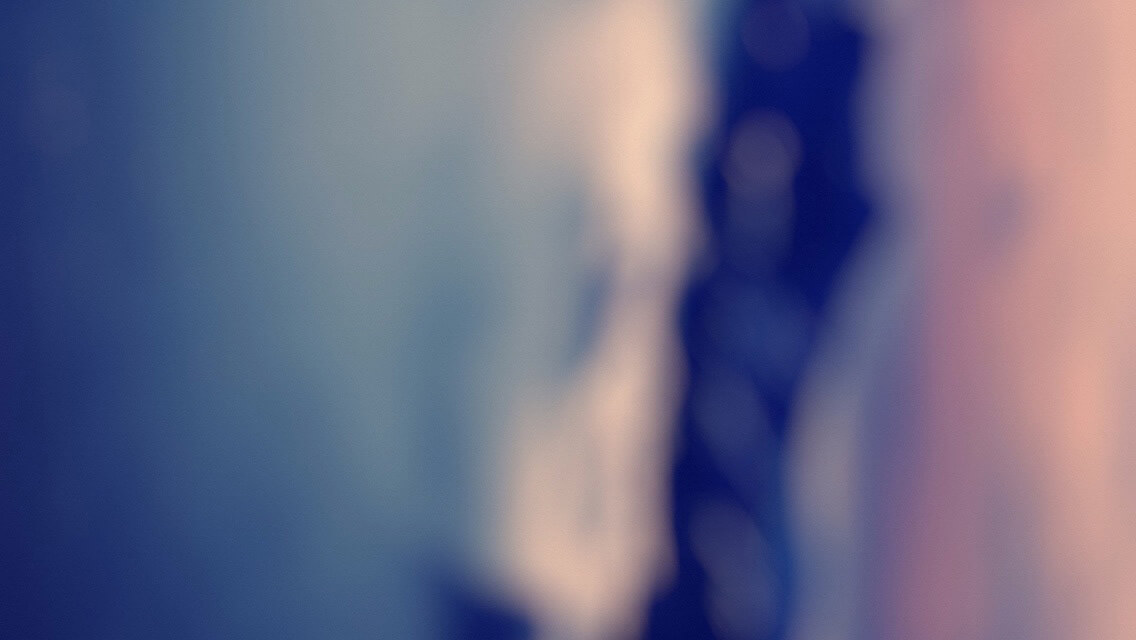css3动画
csss3实现动画的方式主要有两种方式:一种是用transition过渡效果来实现动画,另外一种直接使用animation配合keyframe来实现。虽然这两种方式都能实现动画效果,但是区别还是有的。
transition
官方属性解释:

也可以把属性写成一行:
div
{
transition: width 2s, height 2s, transform 2s;
-moz-transition: width 2s, height 2s, -moz-transform 2s;
-webkit-transition: width 2s, height 2s, -webkit-transform 2s;
-o-transition: width 2s, height 2s,-o-transform 2s;
}
transition主要用来实现两帧动画,也即开始和结束,通过过渡可以实现一些特殊的效果。transition动画既可以用鼠标hover状态来触发,也可以用js脚本来触发。
需要注意的是:transition默认有逆向动画的特性
1.hover触发
<!doctype html>
<html lang="en">
<head>
<title></title>
<style>
body,html{
margin: 0;
padding: 0;
}
img {
position:absolute;
transition: opacity 5s;
-webkit-transition: opacity 5s;
}
.transparent {
opacity: 0;
}
.transparent:hover{
opacity: 1;
}
</style>
</head>
<body>
<div>
<img src="https://wanls4583.github.io/images/posts/CSS/2017-04-16-css3 动画之transition,animation-1.jpg" alt="日景"/>
<img src="https://wanls4583.github.io/images/posts/CSS/2017-04-16-css3 动画之transition,animation-2.jpg" alt="夜景" id="nightImage" class="transparent"/>
</div>
</body>
</html>
当鼠标放上去后,夜景透明度将慢慢从0变成1,慢慢显示出来,因为夜景是在上层,所以日景将慢慢消失。因为transition动画默认有逆向动画的特性,当鼠标移开后,夜景将慢慢消失,日景将慢慢显示,而不是突兀的从夜景变为日景。
2.js脚本触发
<!doctype html>
<html lang="en">
<head>
<title></title>
<style>
body,html{
margin: 0;
padding: 0;
}
img {
position:absolute;
transition: opacity 5s;
-webkit-transition: opacity 5s;
}
.solid {
opacity: 1;
}
.transparent {
opacity: 0;
}
</style>
<script>
function toNight(){
var nightImage = document.getElementById("nightImage");
nightImage.className = "solid";
}
function toDay(){
var nightImage = document.getElementById("nightImage");
nightImage.className = "transparent";
}
</script>
</head>
<body>
<button onclick="toNight()">看夜景</button>
<button onclick="toDay()">看日景</button>
<div>
<img src="https://wanls4583.github.io/images/posts/CSS/2017-04-16-css3 动画之transition,animation-3.jpg" alt="日景"/>
<img src="https://wanls4583.github.io/images/posts/CSS/2017-04-16-css3 动画之transition,animation-4.jpg" alt="夜景" id="nightImage" class="transparent"/>
</div>
</body>
</html>
当点击看夜景后,夜景透明度将慢慢从0变成1,慢慢显示出来,因为夜景是在上层,所以日景将慢慢消失。因为transition动画默认有逆向动画的特性,当点击看日景将夜景图片的透明度改为0的时候,夜景并不会突兀的立马消失,而是随着透明度慢慢的从1变为0,慢慢的消失,日景也随之慢慢的显现出来。
animation
@keyframes 规则和所有动画属性:

可以把所有属性写在一行:
div
{
animation: myfirst 5s linear 2s infinite alternate running;
/* Firefox: */
-moz-animation: myfirst 5s linear 2s infinite alternate running;
/* Safari 和 Chrome: */
-webkit-animation: myfirst 5s linear 2s infinite alternate running;
/* Opera: */
-o-animation: myfirst 5s linear 2s infinite alternate running;
}
keyframes有两种写法
1.from和to
@keyframes myfirst
{
from {background: red;}
to {background: yellow;}
}
2.%
@keyframes myfirst
{
0% {background: red;}
25% {background: yellow;}
50% {background: blue;}
100% {background: green;}
}
animation主要用来实现多帧动画,多帧的状态是通过@keyframes来实现的,每个状态对应了一帧,在某些情况下元素的初始状态也是一帧。
需要注意的是:
- animation-direction默认状态下值为normal,即当动画到结束位置时不会自动逆向动画,会突然回到起点位置和状态,即使是循环动画,在运行到终点时也会突然回到起点位置和状态。当设置了值为alternate时,在动画到达终点时会沿着来时的动画轨迹逆向回到起点位置和状态(transition默认就有逆向动画的特性,可以想象成其也有个animation-direction属性,只不过只有个alternate值)。在设置了alternate的情况下,其逆向动画也算一次动画计数。
- animation-play-state默认的值是running,也即运行状态,可以通过js代码使其为pause来暂停动画,当动画暂停时,动画的运行时间animation-duration也将暂停计时,当再次变为running值时,可以从当前位置继续运行动画。
- animation-fill-mode默认值为none,也即当动画结束时会回到起点的位置和状态,可以将其设置为forwards,这样当动画结束后会保持在终点的位置和状态。
animation有三种方式触发
1.直接给元素添加动画,页面渲染时就触发
<!doctype html>
<html lang="en">
<head>
<title></title>
<style>
body,html{
margin: 0;
padding: 0;
}
div {
background-color: red;
width: 100px;
height: 100px;
animation: myfirst 5s forwards;
}
@keyframes myfirst
{
100%{
width: 1000px;
}
}
</style>
</head>
<body>
<div>
</div>
</body>
</html>
在这种情况下,元素的初始状态也是一帧,所以可以不用设置0%对应的状态
2.hover触发
<!doctype html>
<html lang="en">
<head>
<title></title>
<style>
body,html{
margin: 0;
padding: 0;
}
img {
position:absolute;
}
.transparent {
opacity: 0;
}
.transparent:hover{
animation: night 5s;
}
@keyframes night
{
100%{
opacity: 1;
}
}
</style>
</head>
<body>
<div>
<img src="https://wanls4583.github.io/images/posts/CSS/2017-04-16-css3 动画之transition,animation-5.jpg" alt="日景"/>
<img src="https://wanls4583.github.io/images/posts/CSS/2017-04-16-css3 动画之transition,animation-6.jpg" alt="夜景" id="nightImage" class="transparent"/>
</div>
</body>
</html>
这个效果和之前transition用hover触发的那个例子的效果一样,在用hover触发的情况下,动画的第一帧即元素当前所对应的状态,所以@keyframes night可以不设置0%的状态。
3.用js脚本触发
<!doctype html>
<html lang="en">
<head>
<title></title>
<style>
body,html{
margin: 0;
padding: 0;
}
img {
position:absolute;
}
.transparent {
opacity: 0;
}
.day {
animation: day 5s;
}
.night {
animation: night 5s;
}
@keyframes night
{
0%{
opacity: 0;
}
100%{
opacity: 1;
}
}
@keyframes day
{
0%{
opacity: 1;
}
100%{
opacity: 0;
}
}
</style>
<script>
function toNight(){
var nightImage = document.getElementById("nightImage");
nightImage.className = "night";
}
function toDay(){
var nightImage = document.getElementById("nightImage");
nightImage.className = "day";
}
</script>
</head>
<body>
<button onclick="toNight()">看夜景</button>
<button onclick="toDay()">看日景</button>
<div>
<img src="https://wanls4583.github.io/images/posts/CSS/2017-04-16-css3 动画之transition,animation-7.jpg" alt="日景"/>
<img src="https://wanls4583.github.io/images/posts/CSS/2017-04-16-css3 动画之transition,animation-8.jpg" alt="夜景" id="nightImage" class="transparent" />
</div>
</body>
</html>
这个例子的效果和之前transition用js触发的那个例子的效果一样,在用 js 事件改变 class 来触发 animation 动画的情况下,@keyframes 如果用百分号划分帧界限,则 @keyframes 默认的第一帧为规则里最小的那个值所对应的状态。如果用 from,to 划分,如果定义了 from,则为 from 所对应的状态,否则为 to。
在这个例子中,如果 @keyframes night 里没有0%的状态,则会突兀的把透明度变为1,而不会有过渡效果,因为其第一帧就是100%对应的那一帧。