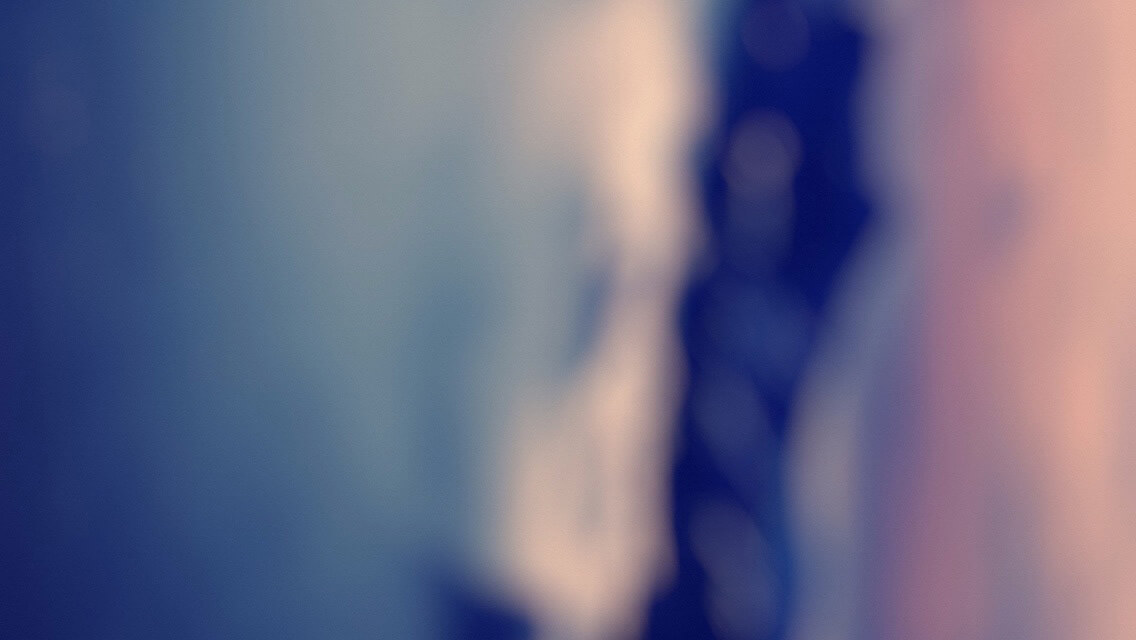Object类型
<script type="text/javascript">
var box = new Object();
box.name = "box";
var box1 = new Object; // 可以省略()
box1.name = "box1";
var box2 = Object();//可以省略new
box2.name = "box2";
var box3= {'name':"box3"};//key可以加引号
console.log(box.name);
console.log(box1['name']) //可以用[]输出属性值
console.log(box2.name);
console.log(box3.name);
delete box.name;//删除name属性
console.log(box.name) //undefined
</script>
Array类型
<script type="text/javascript">
var box = new Array(); //创建了一个数组
var box = new Array(10); //创建一个包含10个元素的数组
var box = new Array('李炎恢',28,'教师','盐城'); //创建一个数组并分配好了元素
var box = Array(); //可以省略new关键字
var box = ['李炎恢',28,'教师','盐城']; //使用字面量定义数组,不会调用Array构造函数(Firefox除外)
</script>
对象或数组都具有toLocaleString()、toString()和valueOf()方法。这三个方法都可以重写
<script type="text/javascript">
var box = ['李松',26,'程序员']; //使用字面量定义数组,不会调用Array构造函数(Firefox除外)
console.log(box.valueOf()); //["李松", 26, "程序员"]
console.log(box.toString()); //李松,26,程序员
console.log(box.toLocaleString()); //李松,26,程序员
box.valueOf = function(){
return "lisong_1";
}
box.toString = function(){
return "lisong_2";
};
box.toLocaleString = function(){
return "lisong_3";
}
console.log(box.valueOf()); //lisong_1
console.log(box.toString()); //lisong_2
console.log(box.toLocaleString()); //lisong_3
console.log(box.join("|")) //李松|26|程序员//可以指定连接符
</script>
数组栈方法
push()方法可以接收任意数量的参数,把它们逐个添加到数组的末尾,并返回修改后数组的长度。而pop()方法则从数组末尾移除最后一个元素,减少数组的length值,然后返回移除的元素。
<script type="text/javascript">
var box = [];
console.log(box.push('李松',26,'程序员'));//3,添加元素并返回数组长度
console.log(box);//["李松", 26, "程序员"]
console.log(box.pop());//程序员,删除栈顶元素并返回删除的元素
console.log(box);//["李松", 26]
</script>
数组的队列方法
栈方法是后进先出,而列队方法就是先进先出。列队在数组的末端添加元素,从数组的前端移除元素。通过push()向数组末端添加一个元素,然后通过shift()方法从数组前端移除一个元素。 ECMAScript还为数组提供了一个unshift()方法,它和shift()方法的功能完全相反。unshift()方法为数组的前端添加一个元素
<script type="text/javascript">
var box = [];
console.log(box.push('李松',26,'程序员'));//3,添加元素并返回数组长度
console.log(box);//["李松", 26, "程序员"]
console.log(box.shift());//李松,移除队头元素并返回
console.log(box);//[26,"程序员"]
console.log(box.unshift("李松","耒阳"));//4,在队头添加元素并返回添加后的数组长度
console.log(box);//console.log(box);
</script>
数组的重排序方法
数组中已经存在两个可以直接用来排序的方法:reverse()和sort(),这两个方法将改变源数组。
<script type="text/javascript">
var box = [1,3,4,2];
box.reverse(); //将数组逆序
console.log(box); //[2, 4, 3, 1]
box.sort(); //默认从小到大排序
console.log(box); //[1, 2, 3, 4]
box.reverse(); //将数组逆序
console.log(box); //[4, 3, 2, 1]
function mySort(value1,value2){
if(value1<value2)
return -1;
else if(value1 == value2)
return 0;
else
return 1;
}
box.sort(mySort); //自定义排序
console.log(box); //[1, 2, 3, 4]
</script>
数组的操作方法
ECMAScript为操作已经包含在数组中的元素提供了很多方法。concat()方法可以基于当前数组创建一个新数组。slice()方法可以基于当前数组获取指定区域元素并创建一个新数组。splice()主要用途是向数组的中部插入或删除元素。
concat函数:
<script type="text/javascript">
var box = ["李松",26,"程序员"];
var box2 = box.concat("耒阳","黄市");
console.log(box2); //["李松", 26, "程序员", "耒阳", "黄市"]
console.log(box); //["李松", 26, "程序员"],当前数组没有变化
</script>
slice函数:
| 参数 | 描述 |
|---|---|
| start | 必需。规定从何处开始选取。如果是负数,那么它规定从数组尾部开始算起的位置。也就是说,-1 指最后一个元素,-2 指倒数第二个元素,以此类推。 |
| end | 可选。规定从何处结束选取。该参数是数组片断结束处的数组下标。如果没有指定该参数,那么切分的数组包含从 start 到数组结束的所有元素。如果这个参数是负数,那么它规定的是从数组尾部开始算起的元素。 |
返回值
返回一个新的数组,包含从 start 到 end (不包括该元素)的 arrayObject 中的元素。
<script type="text/javascript">
var box = ["李松",26,"程序员"];
var box2 = box.slice(1,2); //2是结束下标(不包括)
console.log(box2); //26]
console.log(box); //["李松", 26, "程序员"],当前数组没有变化
box2 = box.slice(-3,-1);
console.log(box2); //["李松",26],倒数第三个开始,倒数第一个结束
box2 = box.slice(3,1);
console.log(box2); //[],开始下标在结束下标之后,将返回空数组
box2 = box.slice(-1,-3);
console.log(box2); //[],开始下标在结束下标之后,将返回空数组
</script>
splice函数:
PS:该方法会改变原始数组
| 参数 | 描述 |
|---|---|
| index | 必需。整数,规定添加/删除项目的位置,使用负数可从数组结尾处规定位置。 |
| howmany | 必需。要删除的项目数量。如果设置为 0,则不会删除项目。 |
| item1, ..., itemX | 可选。向数组添加的新项目。 |
返回值
| 类型 | 描述 |
|---|---|
| Array | 包含被删除项目的新数组,如果有的话。 |
说明
splice() 方法可删除从 index 处开始的零个或多个元素,并且用参数列表中声明的一个或多个值来替换那些被删除的元素。如果从 arrayObject 中删除了元素,则返回的是含有被删除的元素的数组。如果只有第一个参数,则将删除index开始位置之后的所有元素。
<script type="text/javascript">
var box = ["李松",26,"程序员"];
var box2 = box.splice(1,2,20); //返回删除的元素
console.log(box2); //[26, "程序员"]
console.log(box); //["李松", 20]
box = ["李松",26,"程序员"];
var box2 = box.splice(1,1,20);//返回删除的元素
console.log(box2); //[26]
console.log(box); //["李松", 20, "程序员"]
box = ["李松",26,"程序员"];
var box2 = box.splice(1,0,"耒阳");//返回删除的元素
console.log(box2); //[]
console.log(box); //["李松", "耒阳", 26, "程序员"]
box = ["李松",26,"程序员"];
var box2 = box.splice(-1,0,"耒阳");//返回删除的元素
console.log(box2); //[]
console.log(box); //["李松", 26, "耒阳", "程序员"]
box = ["李松",26,"程序员"];
var box2 = box.splice(1);//返回删除的元素
console.log(box2); //[26,"程序员"]
console.log(box); //["李松"]
</script>
数组和对象的区别
数组是对象的子类,对象的所有特性,数组都有,此外数组还扩展了自己独有的方法。js中数组和对象都可以用来存储集合,数组一般用来存储有序集合,对象用来存储无序集合。
<script type="text/javascript">
var a=[0];
a['5']=5;
a[1]=1;
a.test='test'
console.log(a['test']);//test
console.log(a['0']);//0
console.log(a['1']);//1
console.log(a[5]);//5
console.log(a.length);//6
console.log(a);
var b={0:0,5:5};
console.log(b['0']);//0
console.log(b[5]);//5
console.log(b.length);//undefined
console.log(b);
</script>
数组和对象都可以用数字和字符串索引元素,数组length属性返回的是最大的索引数字加1后的结果,对象默认是没有length属性的。